반응형
jupyter notebook --ip=0.0.0.0 --port=8888 --allow-root
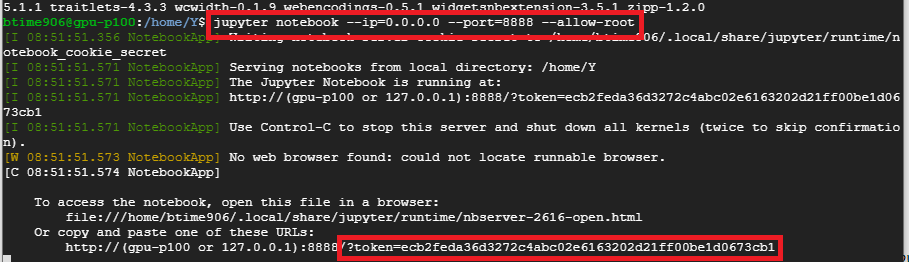
위 명령어를 GCP Compute Engine에서 실행시킨 후
얻어진 token부분만 추출합니다 (명령어 ctrl + insert )
추출한 token은 Jupyter Notobook에 접속할 비밀번호로 사용됩니다
GCP Compute Engine에서 jupyter notebook server를 실행시켰으니
이제 여러분이 지금 보고계시는 web browser에서 접속해봐요
ecb2feda36d3272c4abc02e6163202d21ff00be1d0673cb1ecb2fe
da36d3272c4abc02e6163202d21ff00be1d0673cb1ecb2feda36d3272c4abc02e6163202d21ff00be1d0673cb1ecb2feda36d3272c4abc02e6163202d21ff00be1d0673cb1
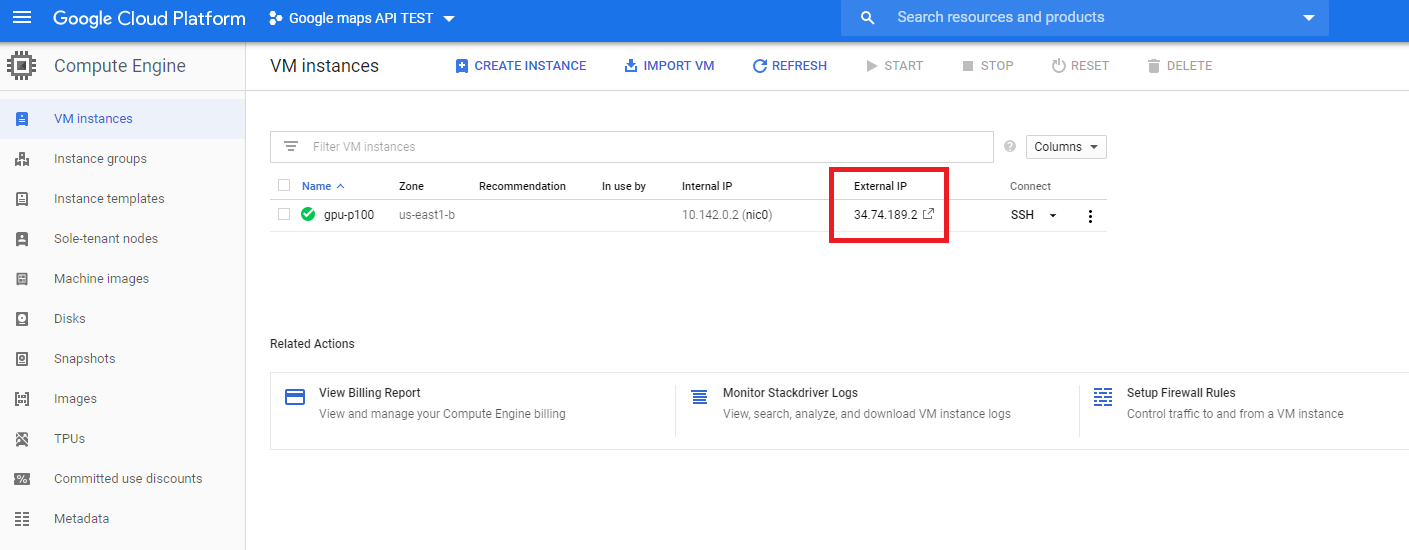
Google Cloud Platform에서 External IP를 사용해서 접속합니다 !!
Google에서 할당해준 IP에 미리 열어돈 8888번 포트로 접속할 수 있습니다 !!
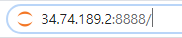
접속하시면 이런 화면을 보실거에요
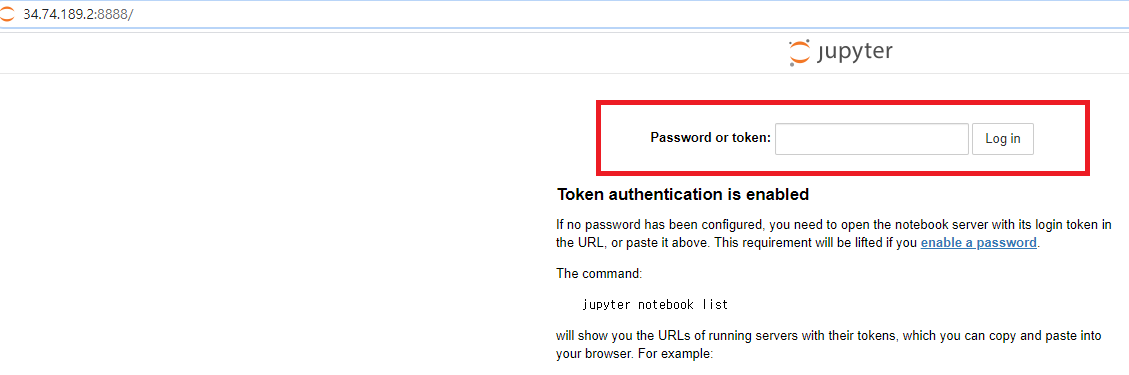
추출한 token을 복붙하시면
짠 !!
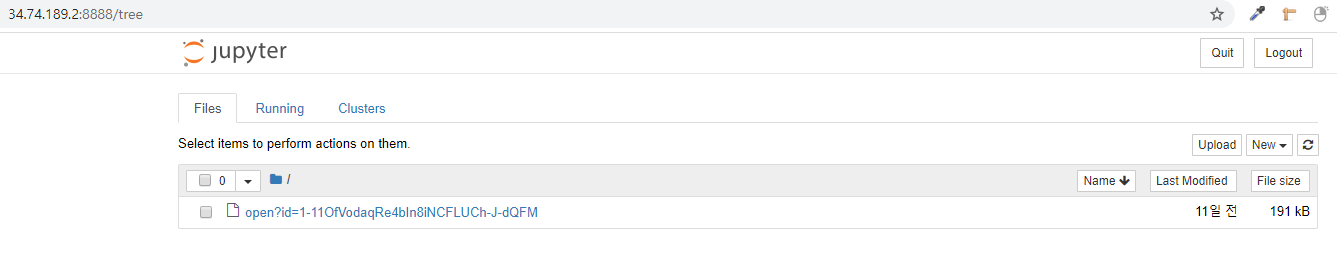
접속이 완료되었습니다 ~
반응형